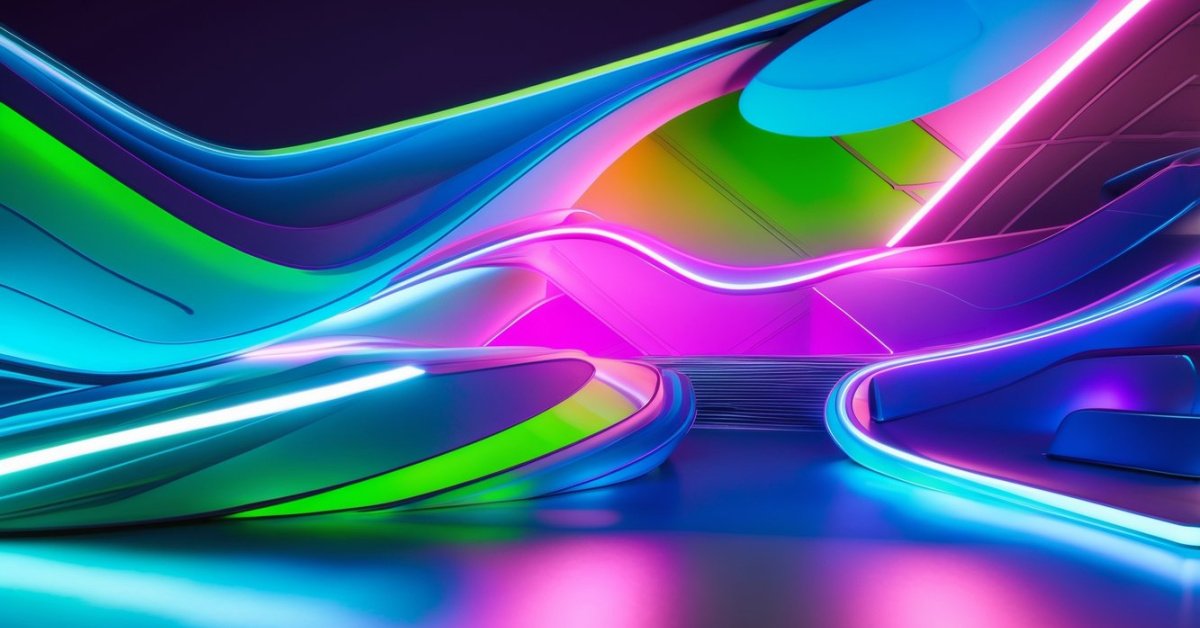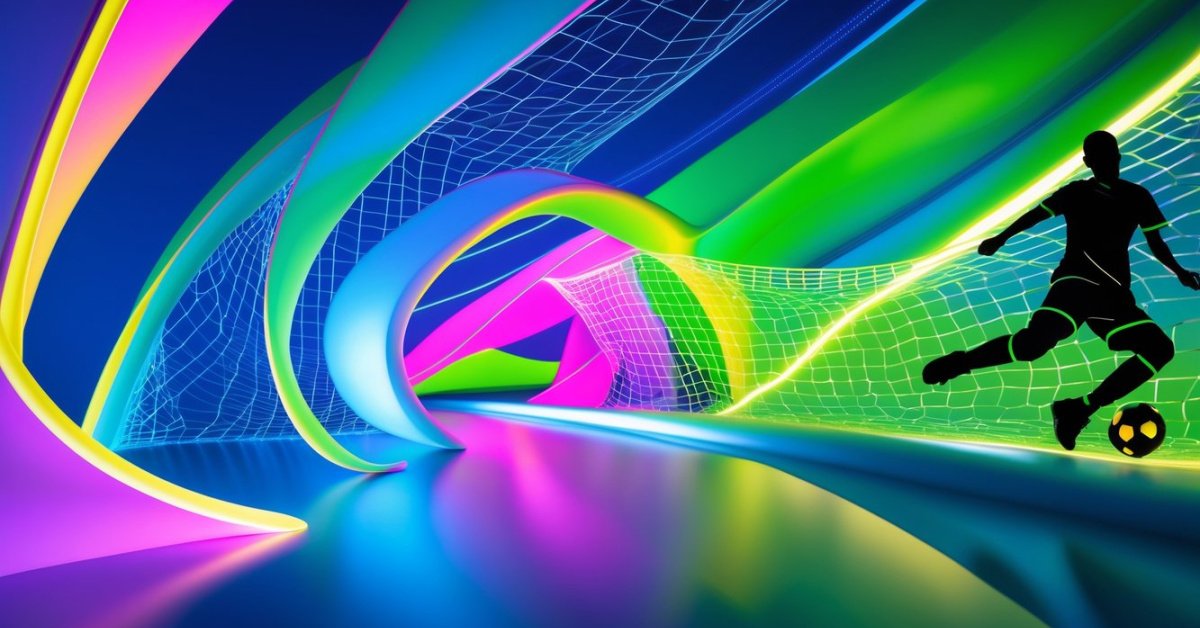When you’re placing bets with crypto, security isn’t just a nice-to-have—it’s essential. With so many stories about hacks and lost coins, you want to know your funds are safe before you make your next wager. That’s where hardware wallets come in, keeping your digital assets offline and out of reach from online threats.
You’ve probably heard about Ledger and Trezor, two of the biggest names in the hardware wallet game. But which one is better for your crypto betting adventures? Let’s take a closer look at what sets them apart so you can bet with confidence and peace of mind.
Overview of Hardware Wallets for Crypto Betting
Hardware wallets keep your crypto betting funds secure by storing private keys offline, away from internet-based threats. These devices work like safes for digital currencies, protecting your bankroll from phishing attacks and exchange hacks common in online betting. Popular hardware wallets, like Ledger and Trezor, use encrypted chips to store Bitcoin and other crypto assets, so your private data never touches an exposed network.
Sports bettors gain total control over their crypto, since only you can authorize a transaction with your wallet’s physical approval button. With hardware wallets, you avoid leaving funds at risk on online sportsbooks or exchanges, since you only move funds on and off your wallet when placing bets or cashing out winnings.
You connect a hardware wallet via USB or Bluetooth to sign transactions through a secure interface. Both Ledger and Trezor support major sports betting cryptocurrencies, such as Bitcoin, Ethereum, and Litecoin, letting you quickly deposit to—and withdraw from—crypto sportsbooks. You can also use a wallet’s compatibility with wallet-connect protocols or browser extensions to interact with decentralized sports betting platforms.
When you use hardware wallets, you’re adding a critical layer of security and flexibility to your crypto betting setup. This gives you peace of mind, knowing your funds stay protected while you focus on analyzing odds and enjoying your favorite games.
Ledger vs. Trezor: Key Features Comparison
Ledger and Trezor lead the hardware wallet market for crypto sports betting. Both brands offer unique strengths that impact your betting flexibility and security.
Supported Cryptocurrencies
Ledger supports over 5,500 cryptocurrencies. Popular sports betting coins like Bitcoin (BTC), Ethereum (ETH), USDT, Dogecoin (DOGE), and Litecoin (LTC) work seamlessly. Trezor supports 1,800+ cryptocurrencies, including all mainstream coins needed for most betting sites, such as BTC, ETH, and USDT. Ledger’s wider coin support lets you use smaller betting tokens like Chainlink (LINK) or Uniswap (UNI) when certain odds or platforms require them.
Security and Privacy Measures
Ledger uses a secure element chip (CC EAL5+ certified) to store private keys and runs proprietary BOLOS OS. Physical button confirmation and PIN protect your bets from remote hacks. Trezor takes an open-source approach, using a secure bootloader and transparent firmware for peer verification. Both wallets enable passphrases, 24-word recovery seeds, and 2-factor authentication to keep funds safe from phishing and malware common in crypto betting. Ledger’s hardware chip gets highest marks from third-party audits, while Trezor’s code lets you verify security practices.
User Experience and Interface
Ledger’s Live app delivers an intuitive, unified dashboard for managing crypto, checking balances, and moving funds to betting sites. App plugins and wallet-connect function provide fast access to decentralized platforms. Trezor’s web-based interface feels streamlined, making deposit and withdrawal to bookmakers easy, with step-by-step transaction flow. Both wallets offer clear instructions for sending and receiving crypto, but Ledger’s tailored mobile app supports quick responses to changing betting markets. Trezor lets you sign transactions directly from the browser, ideal for bettors who switch between sportsbooks often.
Gambling With Crypto: Why Use a Hardware Wallet?
Securing your crypto for sports betting means you avoid relying on exchange wallets or betting site balances that often get targeted by hackers. Hardware wallets lock your assets offline, keeping your coins safe from malware and phishing attempts that can hit hot wallets and browser extensions. When using hardware wallets for betting, you hold your own keys, so only you authorize deposits or withdrawals—preventing sportsbooks or third parties from touching your funds.
Managing risk grows even more important when you’re moving big wins or placing higher-stake wagers. Hardware wallets cut exposure since your assets stay stored offline except for brief transactions. Even when pairing with betting sites through wallet-connect or browser plug-ins, the device always confirms transfers, blocking unauthorized access. For example, if you connect your Ledger or Trezor to a decentralized sportsbook, you’ll need to physically verify each transaction on the device—no silent approvals mean fewer ways to lose your crypto.
Tracking winnings and bankrolls also gets easier with hardware wallets since you only move funds for bets and cash-outs. This helps you audit your betting activity across exchanges and platforms without juggling multiple software wallets. High stakes require high control, and Ledger and Trezor both support the popular betting coins—like Bitcoin, Ethereum, and stablecoins—so you never have to compromise security for flexibility.
Sticking with hardware means no betting site downtime or exchange freezes ever touch your reserves. Your digital assets stay ready, letting you focus on the latest odds and big games without security worries interrupting your strategy.
Ease of Integration With Betting Platforms
Ledger and Trezor both let you quickly move crypto between your wallet and sportsbooks that accept direct wallet deposits. Both brands support WalletConnect, which acts as a bridge between your device and most decentralized betting sites, including Dexsport, BetSwirl, and Arcadeum.
Ledger Live app includes native browser extension support and built-in WalletConnect integration, making it easy to connect your account with a few clicks. This means you can scan a QR code or use a browser pop-up, confirming each bet or withdrawal directly from your device.
Trezor Suite provides simple web-based access for signing transactions. Trezor works with third-party browser extensions like MetaMask and supports direct connection to DeFi betting platforms—especially for protocols that use browser wallet integration. You can review and sign transactions on your Trezor, which never exposes your keys to connected browsers.
Both hardware wallets work smoothly when depositing or withdrawing Bitcoin or Ethereum to and from top sportsbooks that list unique deposit addresses for your account, like Cloudbet and SportsBet.io. When using altcoins or stablecoins, you’ll find both Ledger and Trezor compatible with ERC-20 and a wide range of other tokens common in sports betting, provided the book supports those blockchain networks.
Real-time transaction approval is possible from either device, though Ledger’s mobile integration gives an edge if you need quick deposits or payouts from a phone during live betting. If you stick to desktop betting, Trezor’s open-source, browser-friendly approach makes managing and tracking multiple betting accounts clear and efficient.
If the betting site doesn’t offer built-in WalletConnect or web3 browser support, you can still deposit and withdraw just like any standard crypto transfer—by copying the deposit address and sending funds from your hardware wallet’s companion app. Both Ledger and Trezor let you confirm every detail on the hardware screen before sending crypto, which protects you from phishing or man-in-the-middle attacks.
Integration Table
| Wallet | WalletConnect Compatible | Native Browser Extension | Works with MetaMask | Mobile Integration | Web Interface | Supported Betting Coins* |
|---|---|---|---|---|---|---|
| Ledger | Yes | Yes | Yes | Yes | Yes | BTC, ETH, ERC-20, 5,500+ |
| Trezor | Yes | Partial | Yes | No | Yes | BTC, ETH, ERC-20, 1,800+ |
*Supported coins include those commonly used for sports betting, such as Bitcoin, Ethereum, USDT, and major ERC-20 tokens.
You’ll find your experience seamless across most reputable betting platforms, as long as you stick to the coins those sites support and use the integration channel the sportsbook recommends.
Pricing and Value for Money
Price points have a big impact when picking a hardware wallet for crypto betting, especially if you’re focused on maximizing profits. Ledger and Trezor both target security-focused sports bettors but offer different value packages.
- Ledger Nano S Plus starts around $79, and the Ledger Nano X sits at about $149. Each Ledger wallet supports over 5,500 coins, including key betting cryptos like Bitcoin and Ethereum, letting you bet or withdraw winnings without switching wallets.
- Trezor Model One comes in at about $69, with the Trezor Model T priced near $219. Trezor wallets cover more than 1,800 coins, supporting most betting tokens and offering advanced features for seasoned crypto sports fans.
Extra costs come from accessories and shipping. Both brands sometimes run discounts or bundle deals, so catch those if you spot them.
Warranty periods matter. Ledger lists a 2-year warranty, while Trezor offers the same. Responsive customer support can save you time if your device malfunctions during busy betting seasons.
Premium models like the Trezor Model T and the Ledger Nano X include extra features like Bluetooth support (Ledger Nano X), color touchscreen (Trezor Model T), and more storage space for extra apps. Pick higher models only if you manage lots of currencies or want extra comfort using mobile devices for quick betting.
| Wallet Model | Price (USD) | Coins Supported | Premium Features | Warranty (Years) |
|---|---|---|---|---|
| Ledger Nano S Plus | $79 | 5,500+ | – | 2 |
| Ledger Nano X | $149 | 5,500+ | Bluetooth, more app space | 2 |
| Trezor Model One | $69 | 1,800+ | – | 2 |
| Trezor Model T | $219 | 1,800+ | Touchscreen, MicroSD, Shamir | 2 |
Both brands bring solid value, but if you’re betting on a wide variety of sports and want flexibility for future crypto betting markets, Ledger usually offers more bang per buck for coin coverage. Trezor brings transparency with open-source firmware, which some experienced bettors prize. Choose based on what matters most to your crypto betting flow: broader coin support, mobile use, security philosophy, or physical wallet features.
Pros and Cons of Ledger and Trezor for Crypto Betting
Ledger Pros
- Wide Coin Support
Ledger gives you access to over 5,500 cryptocurrencies, including key sports betting options like Bitcoin, Ethereum, and USDT.
- Mobile Management
Ledger Nano X connects with iOS and Android through Bluetooth, so you can confirm bets or withdrawals on your phone from anywhere.
- App Integration
Ledger Live app lets you track balances, send and receive crypto, and interact directly with WalletConnect betting platforms in one place.
- Strong Security Architecture
Ledger stores private keys in a certified secure element chip, isolating your funds from malware that targets desktops or browsers.
Ledger Cons
- Closed-Source Firmware
Ledger’s proprietary OS limits outside review, so open-source purists find less transparency compared to Trezor.
- Bluetooth Security Risks
Ledger Nano X’s Bluetooth increases the potential attack surface if you keep it powered on in public places.
- Complex Initial Setup
Ledger onboarding takes more steps and time, especially if you’re importing multiple coins.
Trezor Pros
- Open-Source Philosophy
Trezor firmware and hardware design remain completely open, so the crypto community constantly audits the code for threats.
- Simple Web Interface
Trezor Suite gives you a fast, easy way to connect with sportsbooks, authorize bets, and track your bankroll in one tab.
- Lower Entry Price
Trezor Model One costs less than Ledger models with similar coin support, which lets you try crypto sports betting without big upfront spend.
- Touchscreen Convenience
Trezor Model T gives you a full-color touchscreen that makes confirming big bets and triple-checking addresses less error-prone.
Trezor Cons
- Fewer Supported Coins
Trezor handles over 1,800 currencies; if you bet with niche altcoins or tokens, Ledger’s bigger selection covers more ground.
- No Mobile App
Trezor relies on a web interface and browser plugin, which limits direct sports betting on mobile without using third-party solutions.
- No Secure Element Chip
Trezor’s security depends on software and physical PIN protection, as community review replaces hardware-based isolation.
Ledger vs. Trezor for Sports Betting: At-a-Glance
| Feature | Ledger | Trezor |
|---|---|---|
| Coin Support | 5,500+ | 1,800+ |
| Price Range | $79–$149 | $69–$219 |
| Mobile App Available | Yes | No |
| Secure Element Chip | Yes | No |
| Firmware Transparency | Closed-source | Open-source |
| Onboard WalletConnect | Yes | Yes |
| Touchscreen Model | No | Yes (Model T) |
Ledger and Trezor both lock down your crypto for sports betting, letting you move fast, stay private, and keep funds safe from hackers targeting betting sites. They each offer a distinct mix of features, security approaches, and usability quirks—pick the pros that match your own betting style and crypto mix.
Conclusion
Choosing between Ledger and Trezor really comes down to what matters most to you as a crypto bettor. Maybe you value open-source transparency or prefer a wallet with the widest coin support. Either way both options offer a big step up in security compared to keeping funds on exchanges or betting sites.
Taking control of your crypto with a hardware wallet means you can focus on your betting strategy without worrying about hacks or lost coins. Whichever brand you pick you’ll be adding a powerful layer of protection to your crypto betting journey.